Connect Everywhere
Cue is your agentic local assistant that lives in your terminal, helping you orchestrate and stay connected with AI tools like Claude Code
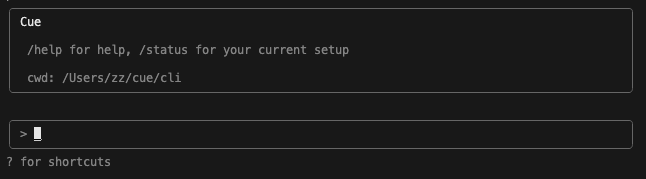
Local Agentic Assistant
Cue lives in your terminal as an intelligent orchestrator for all your AI tools
iOS Companion
Monitor and control your terminal agents from anywhere with your iPhone
Agent Orchestration
Seamlessly coordinate between Claude Code, Cue, and other AI assistants
Always Connected
Real-time sync keeps you connected with your agents wherever you are
Quick Start
Get connected in three simple steps
Install Your Local Agent
Install Cue - your agentic assistant that lives in your terminal
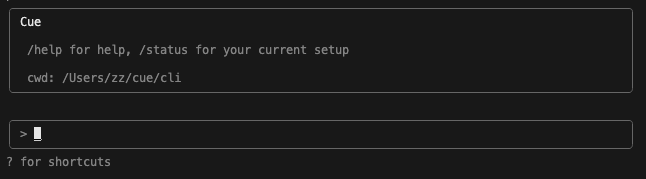
Launch Cue
Start your local agent to orchestrate connections with Claude Code and other tools
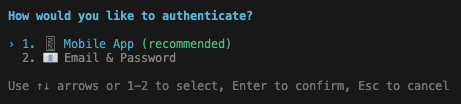
Connect & Sync
Authenticate to bridge your terminal agents with the iOS app for remote control

Your Agent Ecosystem
Cue orchestrates connections between your favorite AI tools
Connected Now
- Cue CLI: Your local agentic assistant in the terminal
- Claude Code: Stay connected with Anthropic's official CLI
Coming Soon
- Codex: GitHub Copilot connectivity
- Gemini: Google's AI assistant integration
Why Cue as Your Local Agent
Agent Orchestrator: Cue acts as a bridge between Claude Code and other AI tools
Lives in Your Terminal: Always-on local assistant with full system access
Multi-Agent Sessions: Coordinate multiple AI agents working on different tasks
Remote Monitoring: Track all your agents' progress from your iPhone
Seamless Authentication: One login connects all your AI tools together
How Cue Orchestrates Your Agents
Your local assistant coordinating AI tools for maximum productivity
Cue lives in your terminal, orchestrating connections between AI tools:
- Bridges Claude Code sessions with your iOS device
- Coordinates multiple AI agents working in parallel
- Provides local context and system access to remote agents
- Maintains persistent sessions across all connected tools
- Enables remote monitoring and control from anywhere
Example: Run Claude Code for coding, while Cue handles file operations and orchestration - all monitored from your iPhone
Start Orchestrating Your AI Agents
Install Cue to connect Claude Code and other AI tools, then monitor everything from your iPhone
Need help setting up? Check our documentation or contact support